A big part of the C64’s charme is coming from its sound chip, the SID – Sound Interface Device. It is able to play 3 separate voices, each of them has multiple waveforms, filters and extra features, that we will cover on this page.
Timing & Implementation
To be able to get a proper timing, we need to know a few numbers and figures.
CLOCK_PAL = 985248 Hz CLOCK_NTSC = 1022727 Hz Sample Rate: 44100 Hz Use sample every ~22 ticks (PAL) Use sample every ~23 ticks (NTSC)
#define SAMPLE_STEPS 22
#define CLOCK_RATE 985250
This will bring us in the ballpark of being accurate with the time. We can still modify the sample rate and the sample steps later on.
void SID_init() {
SDL_setenv("SDL_AUDIODRIVER", "directsound", 1);
// Open our audio device; Sample Rate will dictate the pace of our synthesizer
SDLInitAudio(44100, 1024);
if (!SoundIsPlaying)
{
SDL_PauseAudio(0);
SoundIsPlaying = true;
}
// init channels
channels.push_back(Channel());
channels.push_back(Channel());
channels.push_back(Channel());
// set channels to sync to, when SYNC bit is set
// and to be synced from when RING bit is set
channels[2].setSyncToChannel(&channels[0]);
channels[0].setSyncToChannel(&channels[1]);
channels[1].setSyncToChannel(&channels[2]);
channels[0].setSyncFromChannel(&channels[2]);
channels[1].setSyncFromChannel(&channels[0]);
channels[2].setSyncFromChannel(&channels[1]);
}
So with our initial SDL setup and the channels set up as well, we can now have a proper function to tick through the channels.
void SID_step() {
if (++res_count >= SAMPLE_STEPS) {
res_count = 0;
// tick channels
channels[0].tick(volume);
channels[1].tick(volume);
channels[2].tick(volume);
// play last 100 samples of all channels
if (channels[0].buffer.size() >= 100 && channels[1].buffer.size() >= 100 && channels[2].buffer.size() >= 100) {
for (int i = 0; i < 100; i++) {
float res = 0;
if (PLAY_CHANNEL1)
res += channels[0].buffer.at(i);
if (PLAY_CHANNEL2)
res += channels[1].buffer.at(i);
if (PLAY_CHANNEL3)
res += channels[2].buffer.at(i);
Mixbuf.push_back(res / (PLAY_CHANNEL1 + PLAY_CHANNEL2 + PLAY_CHANNEL3));
}
// send audio data to device;
SDL_QueueAudio(1, Mixbuf.data(), Mixbuf.size() * sizeof(float));
channels[0].buffer.clear();
channels[1].buffer.clear();
channels[2].buffer.clear();
Mixbuf.clear();
while (SDL_GetQueuedAudioSize(1) > 4096 * 8) {}
}
}
}
Waveforms
Triangle
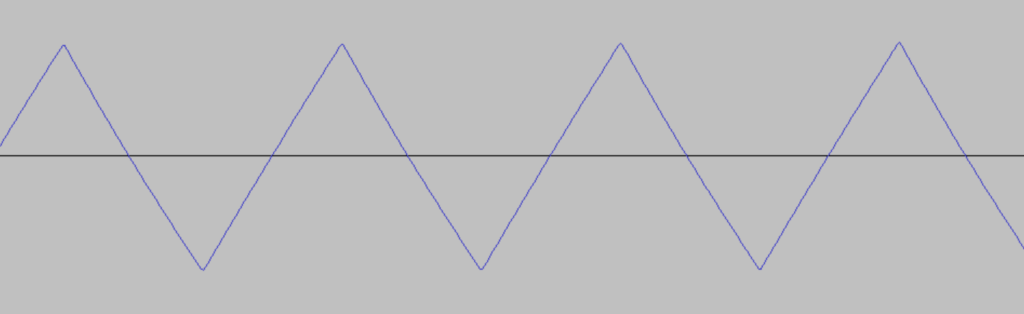
Sawtooth
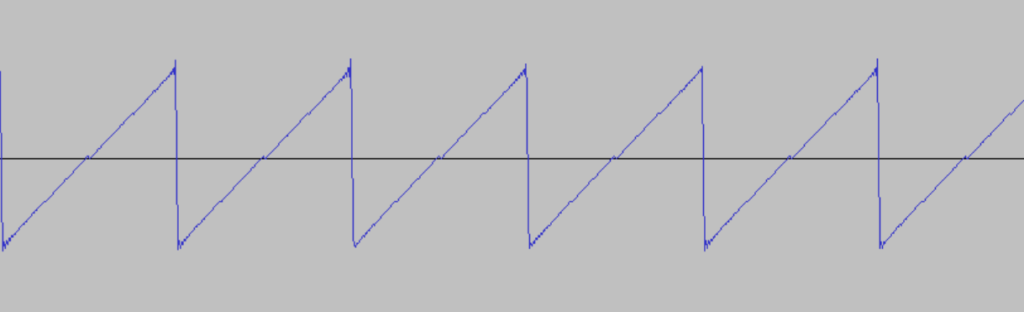
Pulse
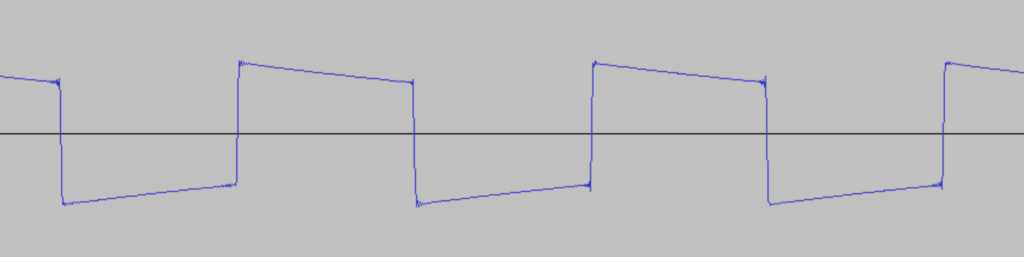
Noise
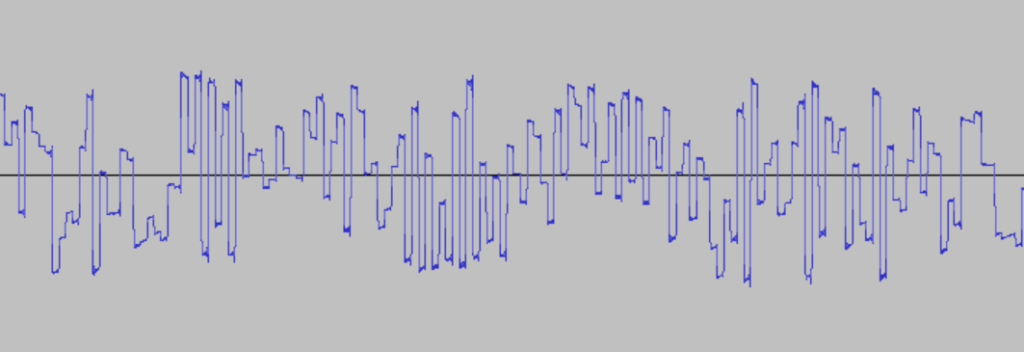
Voices and addressing
The SID offers 3 Voices, each of which can make use of any of the above waveforms. To use those (and more) we need to be able to set a few settings, and therefore have the following addressing for SID and its components.
ADDR Bit7 Bit6 Bit5 Bit4 Bit3 Bit2 Bit1 Bit0 Descr. R/W ----------------------------------------------------------------------- Voice 1: D400 F7 F6 F5 F4 F3 F2 F1 F0 FREQ LO Write D401 F15 F14 F13 F12 F11 F10 F9 F8 FREQ HI Write D402 PW7 PW6 PW5 PW4 PW3 PW2 PW1 PW0 PW LO Write D403 - - - - PW11 PW10 PW9 PW8 PW HI Write D404 Noise Pulse /// /\/\ TEST RING SYNC GATE CONTROL Write D405 ATK3 ATK2 ATK1 ATK0 DCY3 DCY2 DCY1 DCY0 ATK/DCY Write D406 STN3 STN2 STN1 STN0 RLS3 RLS2 RLS1 RLS0 STN/RLS Write Voice 2: D407 F7 F6 F5 F4 F3 F2 F1 F0 FREQ LO Write D408 F15 F14 F13 F12 F11 F10 F9 F8 FREQ HI Write D409 PW7 PW6 PW5 PW4 PW3 PW2 PW1 PW0 PW LO Write D40A - - - - PW11 PW10 PW9 PW8 PW HI Write D40B Noise Pulse /// /\/\ TEST RING SYNC GATE CONTROL Write D40C ATK3 ATK2 ATK1 ATK0 DCY3 DCY2 DCY1 DCY0 ATK/DCY Write D40D STN3 STN2 STN1 STN0 RLS3 RLS2 RLS1 RLS0 STN/RLS Write Voice 3: D40E F7 F6 F5 F4 F3 F2 F1 F0 FREQ LO Write D40F F15 F14 F13 F12 F11 F10 F9 F8 FREQ HI Write D410 PW7 PW6 PW5 PW4 PW3 PW2 PW1 PW0 PW LO Write D411 - - - - PW11 PW10 PW9 PW8 PW HI Write D412 Noise Pulse /// /\/\ TEST RING SYNC GATE CONTROL Write D413 ATK3 ATK2 ATK1 ATK0 DCY3 DCY2 DCY1 DCY0 ATK/DCY Write D414 STN3 STN2 STN1 STN0 RLS3 RLS2 RLS1 RLS0 STN/RLS Write Filter: D415 - - - - - FC2 FC1 FC0 FC LO Write D416 FC10 FC9 FC8 FC7 FC6 FC5 FC4 FC3 FC HI Write D417 RES3 RES2 RES1 RES0 FILEX FILT3 FILT2 FILT1 RES/FILT Write D418 3 OFF HP BP LP VOL3 VOL2 VOL1 VOL0 MODE/VOL Write Misc.: D419 PX7 PX6 PX5 PX4 PX3 PX2 PX1 PX0 POT X Read D41A PY7 PY6 PY5 PY4 PY3 PY2 PY1 PY0 POT Y Read D41B O7 O6 O5 O4 O3 O2 O1 O0 OSC3/RND Read D41C E7 E6 E5 E4 E3 E2 E1 E0 ENV3 Read --------------------------------------------------------------------- Noise - Noise (waveform) Pulse - Pulse (waveform) /// - Sawtooth (waveform) /\/\ - Triangle (waveform) PW - Pulse Width ATK - Attack (ADSR) DCY - Decay (ADSR) STN - Sustain (ADSR) RLS - Release (ADSR)
To be able to hear sound from a voice, it does need a frequency, it needs to have a waveform selected (at least one), and it needs to have its GATE bit set. The GATE bit will enable the ADSR-Envelope Generator, which will ultimately generate a sound.
For creating the basic waveforms I make a class and some member functions to run through. You already have seen the class Channel above in the set up function.
class Channel {
private:
float tickTriangle(float vol) {
float step = ticks / (float)CLOCK_RATE;
float value = (std::abs(0.5f - fmod((real_freq * step), 1.f)) * 4.0 * (-1.0f) + 1.0f) * vol;
return value;
}
float tickSawtooth(float vol) {
float step = ticks / (float)CLOCK_RATE;
float value = fmod((step * real_freq), 1.0f) * vol;
return value;
}
float tickPulse(float vol) {
float step = fmod((ticks / (float)CLOCK_RATE * real_freq), 1.0f);
float value = (step <= ((float)pulse_width / 4096.0)) ? -1.0 * vol : 1.0 * vol;
return value;
}
float tickNoise(float vol) {
float step = ticks / (float)CLOCK_RATE;
if (((int)(freq * step) / 1) != lfsr_step) {
lfsr = ((lfsr << 1) & 0b11111111111111111111111) | (((lfsr >> 17) & 0b1) ^ ((lfsr >> 22) & 0b1));
lfsr_step = (int)(freq * step) / 1;
}
u8 value = (((lfsr >> 22) & 1) << 7) | (((lfsr >> 20) & 1) << 6) | (((lfsr >> 16) & 1) << 5) | (((lfsr >> 13) & 1) << 4) | (((lfsr >> 11) & 1) << 3) | (((lfsr >> 7) & 1) << 2) | (((lfsr >> 4) & 1) << 1) | ((lfsr >> 2) & 1);
return ((value - 128.f) / 255.f) * vol;
}
float tickSilence(float vol) {
return 0.f;
}
public:
// config
u32 ticks = 0;
bool GATE = false;
bool SYNC = false;
bool RING = false;
bool TEST = false;
u16 real_freq = 0; // Real frequency
u16 freq = 0x0000; // Register value
u16 pulse_width = 0x0000; // Pulse width for Rectangle
u8 attack = 0x00;
u8 decay = 0x00;
u8 sustain = 0x00;
u8 release = 0x00;
u8 pot_x = 0x00;
u8 pot_y = 0x00;
float ADSR_timer = 0.0f;
ADSR_MODE ADSR_mode = ADSR_MODE::RELEASE;
std::vector<float> buffer;
Channel* syncTo_channel;
Channel* syncFrom_channel;
float (Channel::* process)(float) = &Channel::tickSilence;
// used for SYNC & RING
float val = 0.0f;
float prev_val = 0.0f;
void tick(float vol) {
// handle SYNC (if set)
val = sin(2 * pi * (ticks / (float)CLOCK_RATE) * real_freq);
if (syncTo_channel->SYNC && ((prev_val < 0 && val >= 0) || (prev_val <= 0 && val > 0))) {
syncTo_channel->ticks = 0;
}
prev_val = val;
// handle actual soundwave
ticks = (ticks + SAMPLE_STEPS) % CLOCK_RATE;
float adsr_vol = vol;
ADSR_timer += ((float)SAMPLE_STEPS / (float)CLOCK_RATE) * 1000.f;
switch (ADSR_mode)
{
case ADSR_MODE::ATTACK:
adsr_vol = (ADSR_timer / ATTACK[attack]) * vol;
if (ADSR_timer > ATTACK[attack]) {
ADSR_mode = ADSR_MODE::DECAY;
ADSR_timer = fmod(ADSR_timer, ATTACK[attack]);
}
break;
case ADSR_MODE::DECAY:
adsr_vol = vol - (( vol - ( vol * (sustain / 15.0))) * (ADSR_timer / DECAY[decay]));
if (ADSR_timer > DECAY[decay]) {
ADSR_mode = ADSR_MODE::SUSTAIN;
ADSR_timer = 0.0f;
}
break;
case ADSR_MODE::SUSTAIN:
adsr_vol = vol * (sustain / 15.f);
break;
case ADSR_MODE::RELEASE:
adsr_vol = std::fmax((float)sustain - std::fmax((float)sustain * (ADSR_timer / RELEASE[release]), 0.0f), 0.0f) / 15.f;
break;
default:
break;
}
// process waveform
float v = (this->*process)(pow(adsr_vol, 2)); // pow 2/3 is a close-ish estimate to logarithim increase/decrease in volume
// handle RING (if set)
if (RING) {
v *= syncFrom_channel->val;
}
buffer.push_back(v);
buffer.push_back(v);
}
void setNPST(u8 val) {
// if GATE is set, ATTACK is inited, else RELEASE is inited
// This is EDGE-SENSITIVE!
if (!GATE && val & 0b0001) {
ADSR_timer = 0.0f;
ADSR_mode = ADSR_MODE::ATTACK;
}
else if(GATE && (val & 0b0001) == 0x0) {
ADSR_timer = 0.0f;
ADSR_mode = ADSR_MODE::RELEASE;
}
GATE = val & 0b0001;
SYNC = val & 0b0010;
RING = val & 0b0100;
TEST = val & 0b1000;
switch ((val >> 4) & 0b1111)
{
case 1:
process = &Channel::tickTriangle;
break;
case 2:
process = &Channel::tickSawtooth;
break;
case 4:
process = &Channel::tickPulse;
break;
case 8:
process = &Channel::tickNoise;
break;
default:
process = &Channel::tickSilence;
break;
}
// if TEST is set, TICKS are reset, so the oscillator starts fresh
if (TEST) {
ticks = 0;
}
}
void setAttackDecay(u8 val) {
attack = (val >> 4) & 0b1111;
decay = val & 0b1111;
}
void setSustainRelease(u8 val) {
sustain = (val >> 4) & 0b1111;
release = val & 0b1111;
}
void setFreqLo(u8 val) {
freq = (freq & 0b1111111100000000) | val;
real_freq = floor(freq * 0.0596); // set real frequency
}
void setFreqHi(u8 val) {
freq = (freq & 0b0000000011111111) | (val << 8);
real_freq = floor(freq * 0.0596); // set real frequency
}
void setPulseWidthLo(u8 val) {
pulse_width = (pulse_width & 0b1111111100000000) | val;
}
void setPulseWidthHi(u8 val) {
pulse_width = (pulse_width & 0b0000000011111111) | ((val & 0b1111) << 8);
}
void setSyncToChannel(Channel* channel) {
syncTo_channel = channel;
}
void setSyncFromChannel(Channel* channel) {
syncFrom_channel = channel;
}
};
ADSR – Attack, Decay, Sustain, Release

The ADSR-Envelope generator can be used to create lots and lots of sounds, each with its own ring to it, its own characteristics. The ADSR gives you the freedom to choose values for the individual phases:
Attack
The Attack phase is the phase, where the amplitude rises from 0 to volume (set by writes to 0xD418). The value written to the attack part of the register dictates how long it will take to reach the maximum value (here volume).
(The lengths will be shown in a table a bit below)
It is activated by the GATE bit switched on. This is an edge-sensitive event.
Decay
The Decay phase is the phase where the amplitude will fall, from the volume level, to the sustain level. The value written to the decay part of the register dictates how long it will take to reach the sustain level. This phase starts as soon as the Attack phase ends.
Sustain
The Sustain phase is the phase where the current volume is held, for as long as the code dictates us. The value written to the sustain part of the register dictates the amplitude in the sustain phase (not the duration). This phase starts as soon as the Decay phase ends.
Release
The Release phase is the phase, where the volume, starting at sustain level, decreases to zero over time. The value written to the release part of the register dictates how long it will take to reach zero.
This phase starts as soon as the GATE bit is set to zero. This is an edge-sensitive event.
Timing
VALUE ATTACK RATE DECAY/RELEASE RATE
Time/Cycle Time/Cycle
- ------------------------------------------
0 2 ms 6 ms
1 8 ms 24 ms
2 16 ms 48 ms
3 24 ms 72 ms
4 38 ms 114 ms
5 56 ms 168 ms
6 68 ms 204 ms
7 80 ms 240 ms
8 100 ms 300 ms
9 240 ms 750 ms
10 500 ms 1.5 s
11 800 ms 2.4 s
12 1 s 3 s
13 3 s 9 s
14 5 s 15 s
15 8 s 24 s
Additional settings
Pulse width
When selecting the waveform Pulse, we need to make an additional setting to the frequency, and that is the pulse width, or also called duty cycle. Basically, this will tell the waveform, how much of it is supposed to be one / positive amplitude.
Since we have a 12 bit register for the pulse width, we can set the values very precise from 0 to full_length.
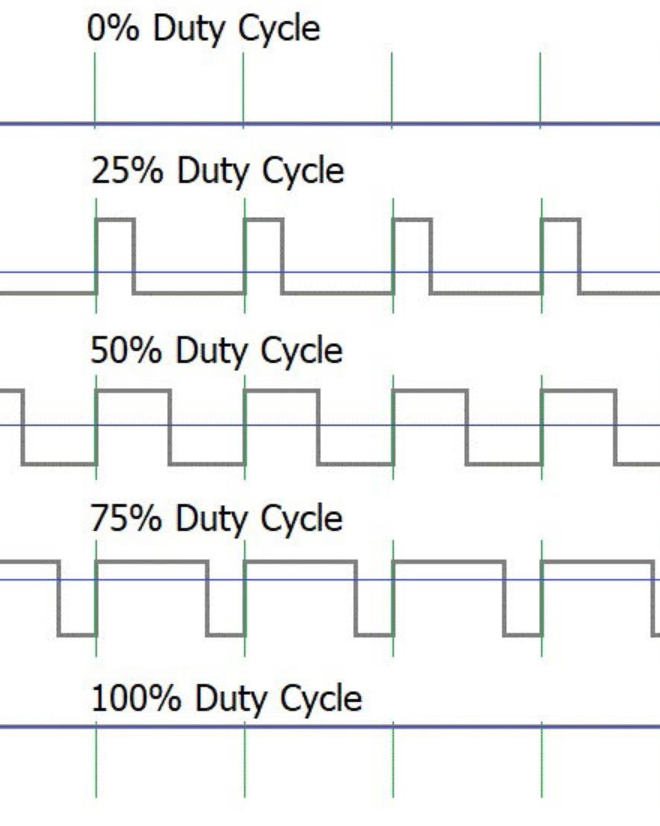
In the above image you can see a few settings of the Pulse Width and how they look like in the actual wave. Notice that the frequency is always the same, and it’s only the Pulse Width that is changed.
TEST-Bit
When writing 1 to the TEST-bit, the current cycle will be reset. That is all that it does.
// if TEST is set, TICKS are reset, so the oscillator starts fresh
if (TEST) {
ticks = 0;
}
SYNC-Bit
When enabled, the current voice will be hard-synched to it’s SYNC-channel / oscillator. On voice 1 it will be synched to voice 3, on voice 2 it will be synched to voice 1, and on voice 3 it will be synched to voice 2.
Hard-Synching means, whenever the sine-wave of the frequency of the SYNC-channel completes a cycle, the current voice is reset.
// handle SYNC (if set)
val = sin(2 * pi * (ticks / (float)CLOCK_RATE) * real_freq);
if (syncTo_channel->SYNC && ((prev_val < 0 && val >= 0) || (prev_val <= 0 && val > 0))) {
syncTo_channel->ticks = 0;
}
prev_val = val;
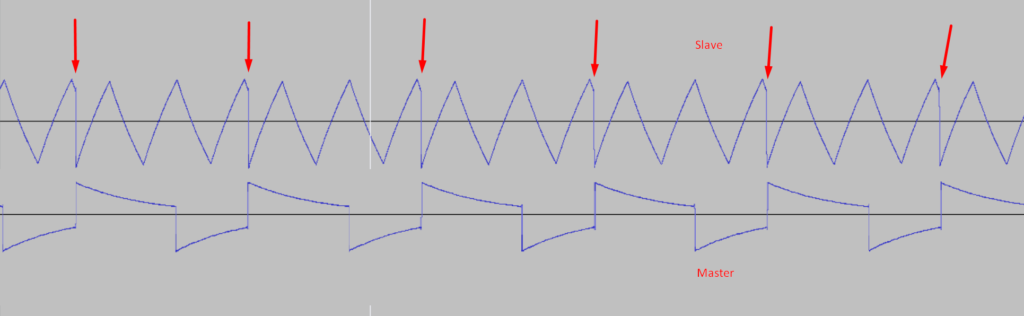
In the image you can see the SYNC-channel (e.g. voice 3, labelled Master) and the current channel (e.g. voice 1, labelled Slave). Whenever the SYNC-Channel completes a cycle, the current voice is reset. This can be used to create some unique sounds.
As you may already have noticed, this only works when there is a frequency set to the SYNC-channel. The frequency should be different than in the current channel, or you will not be able to hear any effect at all.
;*** TEST for SYNC bit ***
;*** Startadresse
*=$0801
;*** BASIC-Zeile
!word main-2
!word 2018
!text $9E," 2062",$00,$00,$00
!zone main
main
lda #$0f ; set volume
sta $d418
; channel 1
lda #$a4 ; set freq lo
sta $d400
lda #$06 ; set freq hi
sta $d401
lda #$c4 ; set pw lo
sta $d402
lda #$16 ; set pw hi
sta $d403
lda #$11 ; set attack / decay
sta $d405
lda #$96 ; set sustain / release
sta $d406
lda #$13 ; set pulse, sync and gate
sta $d404
; channel 3
lda #$a4 ; set freq lo
sta $d40e
lda #$02 ; set freq hi
sta $d40f
lda #$01
oops
bne oops
The above code can test your implementation of the SYNC bit. Your output should be similar to the following:
RING-Bit
When enabled, the RING-Bit will apply ring-modulation to the current voice, also again with its SYNC-channel (same as before). Ring-modulation is nothing but multiplying the current voice with the sine-wave of the SYNC-channel. Again, the SYNC-channel needs to have a set frequency, other than the current voice, to create an audible effect.
// handle RING (if set)
if (RING) {
v *= syncFrom_channel->val;
}
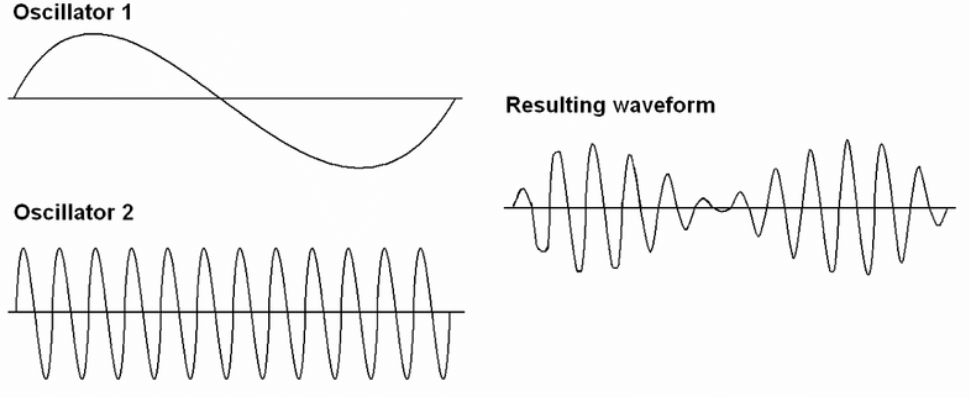
;*** TEST for RING-Bit ***
;*** Startadresse
*=$0801
;*** BASIC-Zeile
!word main-2
!word 2018
!text $9E," 2062",$00,$00,$00
!zone main
main
lda #$0f ; set volume
sta $d418
lda #$c4 ; set freq lo
sta $d400
lda #$16 ; set freq hi
sta $d401
lda #$c9 ; set ring freq lo
sta $d40e
lda #$00 ; set ring freq hi
sta $d40f
lda #$33 ; set attack / decay
sta $d405
lda #$9f ; set sustain / release
sta $d406
lda #$15 ; set channel and gate, and RING
sta $d404
wait
bne wait
The above code can test your implementation of the RING bit. Your output should be similar to the following:
Waveform tests
To be able to compare the emulation implementation to other emulators or even a real C64, I created a few tests with constant tones.
Triangle
;*** Triangle Constant Tone ***
;*** Startadresse
*=$0801
;*** BASIC-Zeile
!word main-2
!word 2018
!text $9E," 2062",$00,$00,$00
!zone main
main
lda #$08 ; set volume
sta $d418
lda #$c4 ; set freq lo
sta $d400
lda #$16 ; set freq hi
sta $d401
lda #$0f ; set pulse width
sta $d402
sta $d403
lda #$69 ; set attack / decay
sta $d405
lda #$fc ; set sustain / release
sta $d406
lda #$11 ; set triangle channel and gate
sta $d404
oops
bne oops
Sawtooth
;*** Sawtooth Constant Tone ***
;*** Startadresse
*=$0801
;*** BASIC-Zeile
!word main-2
!word 2018
!text $9E," 2062",$00,$00,$00
!zone main
main
lda #$08 ; set volume
sta $d418
lda #$c3 ; set freq lo
sta $d400
lda #$0a ; set freq hi
sta $d401
lda #$69 ; set attack / decay
sta $d405
lda #$fc ; set sustain / release
sta $d406
lda #$21 ; set sawtooth channel and gate
sta $d404
oops
bne oops
Pulse
;*** Pulse Constant Tone ***
;*** Startadresse
*=$0801
;*** BASIC-Zeile
!word main-2
!word 2018
!text $9E," 2062",$00,$00,$00
!zone main
main
lda #$08 ; set volume
sta $d418
lda #$c4 ; set freq lo
sta $d400
lda #$09 ; set freq hi
sta $d401
lda #$0f ; set pulse width
sta $d402
sta $d403
lda #$69 ; set attack / decay
sta $d405
lda #$fc ; set sustain / release
sta $d406
lda #$41 ; set pulse channel and gate
sta $d404
ldx #$69
xloop
bne xloop
Noise
;*** Noise Constant Tone ***
;*** Startadresse
*=$0801
;*** BASIC-Zeile
!word main-2
!word 2018
!text $9E," 2062",$00,$00,$00
!zone main
main
lda #$08 ; set volume
sta $d418
lda #$c4 ; set freq lo
sta $d400
lda #$09 ; set freq hi
sta $d401
lda #$69 ; set attack / decay
sta $d405
lda #$fc ; set sustain / release
sta $d406
lda #$81 ; set noise channel and gate
sta $d404
ldx #$69
xloop
bne xloop
The noise channel is a 23-bit LFSR, that on shifting left, fills bit 0 with bit 17 XOR’ed with bit 22. You can see the implemenation at the beginning of the page, where all the waveforms are implemented. The output is generated from bits 22, 20, 16, 13, 11, 7, 4 and 2. You may be seeing other docs that tell you other output bits (e.g. 20, 18, 14, 11, 9, 5, 2 and 0) – those are wrong, and will give you a false distribution of numbers in the output of the LFSR.
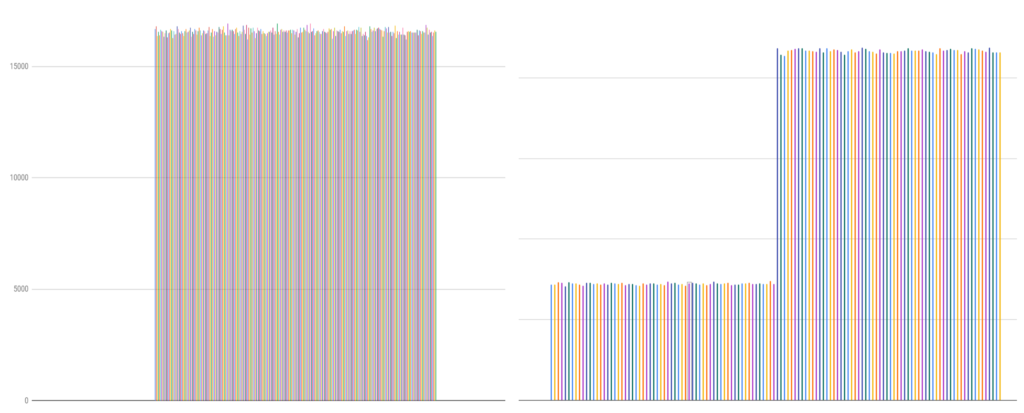
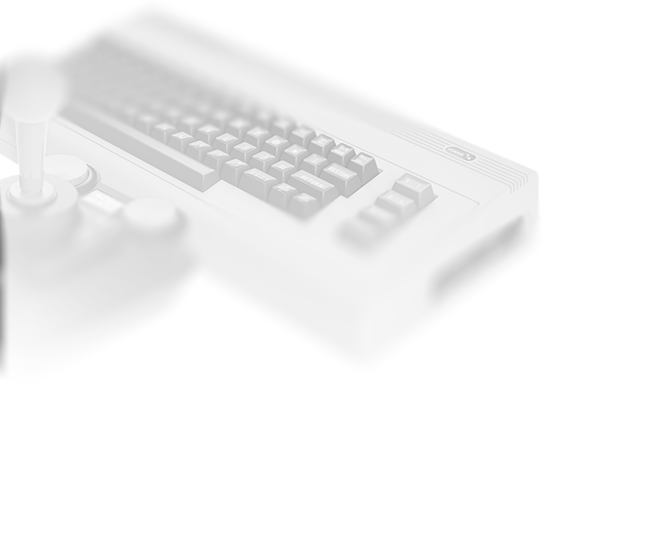
Comments